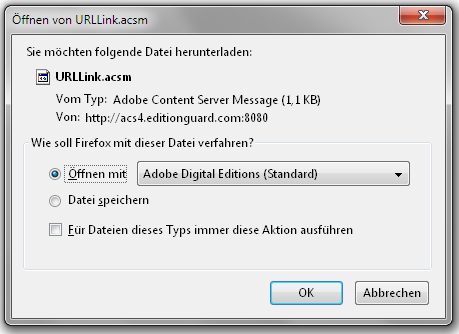E-Books installieren und lesen
Installieren Sie zuerst das Programm zum Lesen von Ebooks und melden Sie sich in diesem Programm mit Ihrem Adobe-Account an (Schritt 1). Laden Sie erst danach Ihr Ebook herunter (Schritt 2).
1) Installation Ebook-Lese-Programm
2) Download von gekauften Ebooks
- Nach der Bestellung eines Ebooks erhalten Sie ein Email mit einem Downloadlink für das Ebook
- Klicken Sie auf diesen Link
- Es kann sein, dass Sie beim Klick auf den Link einen Warnhinweis erhalten. Ignorieren sie diesen und fahren Sie mit dem Download fort
- Auf Ihrem Bildschirm erscheint daraufhin das unten abgebildete Pop-Up-Fenster.
- Wählen Sie "Öffnen mit Adobe Digital Editions"
- Das E-Book wird heruntergeladen und das Buch wird in Adobe Digital Editions geöffnet
Den Link zum Download Ihrer Ebooks finden Sie auch in Ihrer persönlichen Kundenbibliothek in Ihrem Kundenkonto.